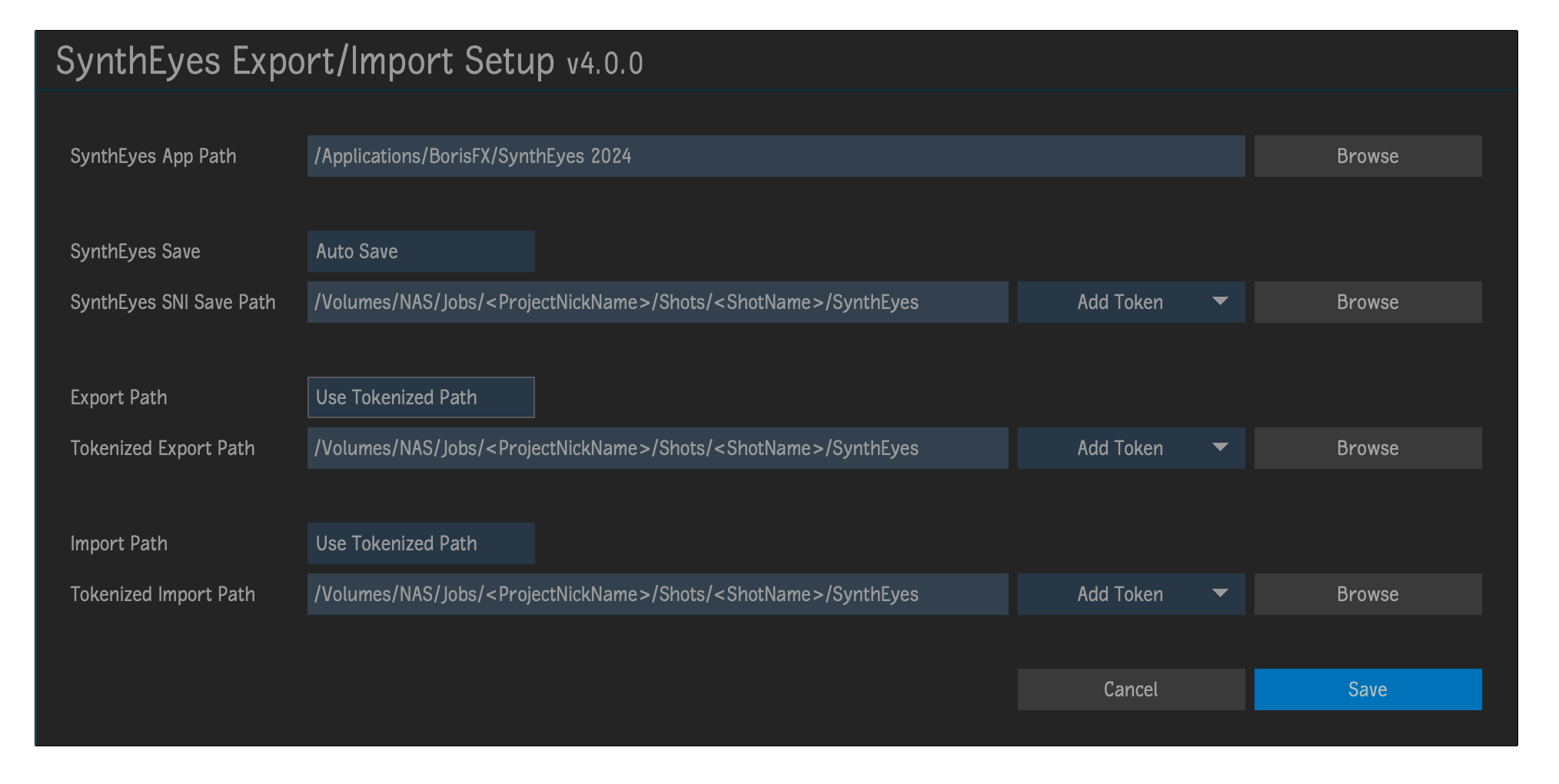Syntheyes Export
Version 4.0.0
Flame 2023.2+
Export and now Import tracks from Syntheyes.
Clip Export: Export clips from Flame to SynthEyes, automatically creating a new SynthEyes scene for 3D tracking.
3D Track Import: Import completed 3D tracks from SynthEyes exported as Action nodes into Flame with multiple options. With and without ST Maps.
Automated Workflow: Set up tokenized paths for fully automated export and import processes, minimizing manual steps.
Update Action Nodes: Update existing Action nodes with new 3d tracks from SynthEyes.
Open Exisiting SynthEyes Scenes: If tokenized paths are set, exisiting SynthEyes scene files can be opened from within batch.
Install through Logik Portal or to manually install download here: Logik Portal Dropbox.
When manually installing from Dropbox download the entire folder in the desired version folder of the script to be installed. That folder should then be moved into /opt/Autodesk/shared/python.
Older versions of this script for older versions of Flame are also available through the Dropbox link.
*** Workaround for using this script on Apple Silicon running non-native versions of Flame(2023.x.x) ***
Due to Flame running as an Intel process through Rosetta on Apple Silicon, SynthEyes will immediately crash when being launched from Flame. To work around this, run the following commands provided by Russ Andersson in a terminal(some commands may have to be run as sudo):
cd /Applications/SynthEyes/SynthEyes.app/Contents/MacOS
lipo -remove x86_64 SynthEyes -output SynthEyes_stripped
mv SynthEyes SynthEyes_original
mv SynthEyes_stripped SynthEyes
This should only need to be done once.
Menus:
Script Setup:
Flame Main Menu -> Logik -> Logik Portal Script Setup -> SynthEyes Export Setup
Export:
Right-click on clip in batch -> SynthEyes -> Export to SynthEyes
Right-click on clip in Media Panel -> SynthEyes -> Export to SynthEyes
Import:
Right-click on clip in batch -> SynthEyes -> Import from SynthEyes
Right-click anywhere in batch -> SynthEyes -> Import from SynthEyes
Update Action node:
Right-click on Action node with existing track -> SynthEyes -> Update Action Node
Open SynthEyes Track:
Right-click in batch -> SynthEyes -> Open SynthEyes Track
This menu is only available when Auto Save is turned on in Script Setup.
Import Window
This opens after selecting an Action node exported from SynthEyes.
Action Node Options
Linearize Keyframes
Linearizes the interpolation and extrapolation of the camera keyframes. Good for keeping motion blur on first/last frames.
Create Nodes:
Action Node Only
Creates a new Action node with the SynthEyes track loaded.
Basic Comp Setup
Creates a basic comp setup with the SynthEyes track loaded into a action node.
ST Map Matchbox Setup
Creates a basic comp workflow using the UVMap 3vis Matchbox for undistort/redistort operations. Prompts will request the location of the undistort/redistort ST Maps, which must include "undistort" or "redistort" in their filenames.
ST Map Node Setup
Only Available in Flame 2025+.
Creates a basic comp workflow using the Flame ST Map Node for undistort/redistort operations. Prompts will request the location of the undistort/redistort ST Maps, which must include "undistort" or "redistort" in their filenames.
Script Setup Window With Default Settings
Script Setup Window With Tokenized Paths Set
Script Setup
SynthEyes App Path
Path to where SynthEyes is installed. This is set when running the script for the first time. It should only need to be adjusted if future versions of SynthEyes are installed to a different folder. Such as possibly 2025.
SynthEyes Save
Manual Save
A prompt will appear to select a location for saving the SynthEyes scene file with each new track.
Auto Save
This will allow a tokenized path to be set to automatically save SynthEyes scene files.
Enabling this option will make the Open SynthEyes Track menu appear in the batch right-click menu. This allows the SynthEyes scene file for the shot to be reopened from Batch.
Export Path
Browse To Path
A Flame file browser will appear to select a location for exporting the selected clip each time an export is performed.
Use Tokenized Path
This will allow a tokenized path to be set to automatically set the export location for clips.
Import Path
Browse To Path
A Flame file browser will open to the path of the last imported Action node each time an import is performed. Manual navigation to the location of the Action node will be required if it differs from the last import.
Use Tokenized Path
This allows a tokenized path to be set, which the Flame file browser will automatically open to for each shot to import Action nodes exported from SynthEyes.
Updates:
v4.0.0 05.24.24
Added two options in script setup for saving SynthEyes scene file:
- Manual Save: (Default) Only sets the file name of the SynthEyes scene file, does not save. File must be saved from within SynthEyes.
- Auto Save: Automatically save the SynthEyes scene file to the resolved tokenized path.
Added ability to import Action node from SynthEyes with different options to load with or without ST Maps.
- Action node only
- No ST Map setup - Builds a simple setup for working with the camera track with the result comped back over the original clip.
- ST Map Matchbox setup - Builds a undistort and redistort setup using uvmap_3vis matchbox.
- ST Map Node setup - Builds a undistort and redistort setup using Flame STMap node. Flame 2025+ only.
Added ability to linearize keyframes on imported camera.
This linearizes the interpolation and extrapolation of the camera keyframes. Good for keeping motion blur on first/last frames.
Added: Update Action Node menu option when right-clicking on Action node in batch.
This gives the ability to replace a track within an exisitng Action node with a new track from SynthEyes.
This will delete all nodes inside the Action node and replace them with the new camera track from SynthEyes.
THIS CAN NOT BE UNDONE!
Added: Ability to browse and load SynthEyes SNI files from within Flame. SynthEyes Save Type must be set to 'Auto Save' in script setup for this option to show up:
Right-click anywhere in batch -> SynthEyes -> Open SynthEyes Track.
This will open a file browser to the tokenized path set for 'Auto Save' in the script setup. The user can then select the SNI file to load into SynthEyes.
Action export path in SynthEyes is now automatically set in two ways.
- If Import Path in script setup is set to 'Use Tokenized Path', that path is used.
- If Import Path in script setup is set to 'Browse To Path', the SynthEyes scene file save path is used.
Fixed: If shot is exported a second time with first instance of SynthEyes still open, the second instance of SynthEyes will not properly load the shot.
syconfig.py is now updated with the correct path to SynthEyes application folder. This is needed for SynthEyes to properly load.
Simplified clip exporting. Export now uses ProRes 4444.
Export Action path in SynthEyes is set based on settings in script setup. This should reduce the need to browse for the export path.
v3.2.1 02.12.24
Updated SyPy install/validation. User now has to select SynthEyes application folder.
Added SynthEyes path entry to Setup to allow user to update which version of SynthEyes to use.
A sequence clip can now be exported to SynthEyes.
v3.2.0 01.24.24
Updates to UI/Pyside.
v3.1.1 11.22.23
Updated export preset version detection so it no longer has to be manually updated for each new version of Flame.
v3.1.0 07.29.23
Update to pyflame lib v2.
Updated default jpeg export preset versioning.
v.3.0.1 06.26.23
Updated versioning to semantic versioning.
Updated SynthEyes install.
Fixed problems with password window in Linux.
v3.0 06.01.23
Updated export version for Flame 2024+.
Updated SyPy installation for Flame 2024+.
Updated config file loading/saving.
Added check to make sure script is installed in the correct location.
Setup menu updated.
v2.9 10.04.22
Updated menus for Flame 2023.2+
v2.8 08.05.22
Export preset can now be selected in the setup window. Flame Main Menu -> pyFlame -> SynthEyes Export Setup
Added ability to export to SynthEyes from selected clip in batch.
v2.7 08.04.22
Fixed - SynthEyes would fail to open after export was complete the first time the script was run after booting/rebooting workstation.
v2.6 06.22.22
Added setup window to allow for the setup of export paths with tokens. This avoids the need to browse for export paths. Setup menu can be found here:
Flame Main Menu -> pyFlame -> SynthEyes Export Setup
v2.5 05.30.22
Messages print to Flame message window - Flame 2023.1 and later.
Updated directory browser for Flame 2023.1 and later.
v2.4 03.21.22
Updated SyPy install path for Flame 2023/Python 3.9
Updated UI for Flame 2023
Updated jpeg export for Flame 2023
UI widgets moved to separate file
v2.3 03.15.22
Added path to install sypy on linux systems
v2.2 10.11.21
Improved Flame version detection
v2.1 09.05.21
Script will now copy SyPy/SyPy3 into current Flame python folder if not already there first time script is run with new version of Flame.
For Flame 2022 and newer SyPy3 will be copied. For earlier versions SyPy will be copied along with a fix for sylevel.py which is contained in sylevel.tar.
Version number in jpeg export preset is updated to match flame version. Prevents export preset version warning.
Updated config to xml
v2.0 06.01.21
Updated to be compatible with Flame 2022/Python 3.7
v1.1 06.08.20
Simplified clip exporting