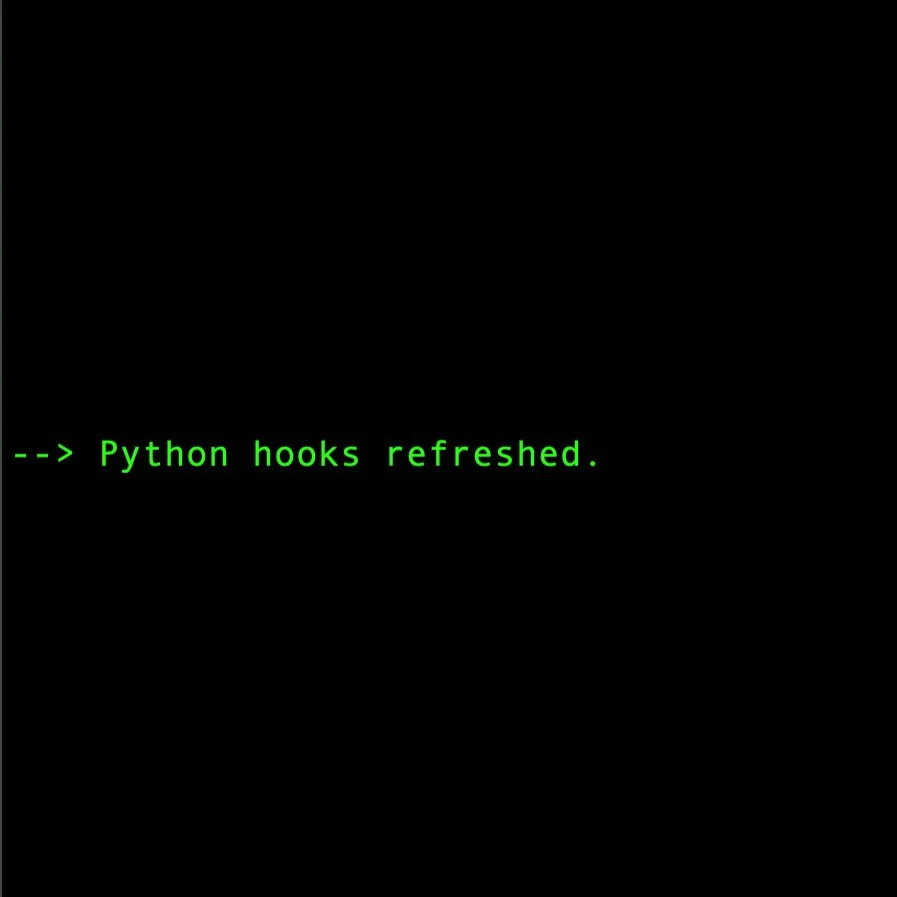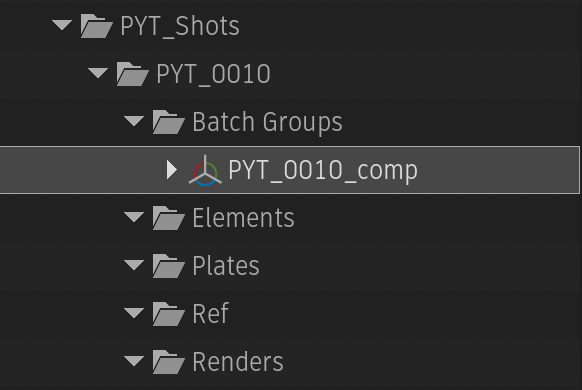Share Python Scripts, Batch Setups, Archives, and get the latest Logik Matchboxes from within Flame
Read MoreCreate slates from CSV file
Read MoreConvert SRT files to XML files that can be imported into Flame
Read MoreCreate masters from clips/sequences in Reel Group
Read MoreAdd Neat/Render/Write nodes to selected clips in batch or select multiple clips in the media panel to build a new batch group with Neat/Render/Write nodes for all selected clips.
Read MoreInteractively adjust timeline text fx settings that can then be applied to all selected timeline text fx
Read MoreDelete unwanted iterations from Batch Groups.
Read MoreCreates a new Action node with selected FBX or Alembic file loaded with new camera set as current camera
Read MoreCreate slates from CSV file
Read MoreAdd menus to batch right-click for your favorite nodes
Read MoreCreate menus for batch setups saved to a specified folder
Read MoreBatch render multiple batch groups.
Read MoreCreate compass around selected nodes in batch or action
Read MoreDelete one or more folders along with contents in the MediaHub Files view
Read MoreImports ST Maps and builds ST Map undistort/redistort setup-
Read MoreCreate custom right-click export menu's from saved export presets
Read MoreCreate project folder structure on file system for new Flame project.
Read MoreRefresh python hooks and print message to Flame message window(2023.1 and later) and terminal.
Read MoreSave clip and/or shot name naming patterns with tokens, then apply them to segments in a timeline
Read MoreReveal the path of a clip, open clip, or write node in the finder or Media Hub.
Read More